When it comes to optimizing business processes, efficiency is key. Having a clear and concise flow of information throughout every aspect of your organization will result in more effective business practices and more successful transactions with customers. To achieve this in the modern business environment, organizations must undertake a holistic experience engineering approach — the all-encompassing method of using digital transformation to reinvent how an organization operates to improve all user experiences cohesively.
One of the main areas to focus on is to look at digital workflows — the way different platforms and systems interconnect and communicate with one another and other residual ad hoc processes — which determines how these processes can be refined and optimized. In many cases, the automation of digital workflows would weave between a large-scale system of record implementation and vertical solutions to significantly increase efficiency and productivity, thereby enhancing the experience of users, whether it’s customer experience, employee experience, or business experience
But what is digital workflow automation? And how does it fit into the bigger picture of experience engineering?
What are Digital Workflow and Automation?
There are three parts to digital workflow automation which, when applied in the right order, simply and clearly define what the term means. It begins with a workflow:
● Workflow: At its simplest, a workflow is the procession of steps that need to be taken to complete a task, such as placing an order for a product or creating a file for a new customer account. This evolves as the business complexity increases
● Digital: Digitizing a workflow and incorporating it into a digital stream connects it with other digital steps to form the underpinnings of a company’s operations to provide experience to different audiences. When all the digital workflows are interwoven they result in strengthening the digital experience of the organization.
● Automation: Digital solutions that successfully and repeatedly complete many processing tasks without the need for human involvement or intervention. This has allowed these aspects of digital workflows to become automated, increasing productivity and accuracy while reducing human fatigue, dissatisfaction, and error.
Digital workflow automation aims to build a cohesive digital journey between all the potentially disparate systems and departments within an organization. This means that data can flow through the entire journey and always be readily accessible, accurate, and clear at every stage of the journey.
How Digital Workflow and Automation Benefit Your Business Processes
Over time, the number of digital workflows a business creates and utilizes steadily increases, incorporating them more and more as further developments allow for greater system sophistication — much like how the sand will progressively fill the jar from the bottom up as you pour it in. In many ways, this is excellent progress because it reduces the laborious and repetitive tasks previously performed manually by employees. These were both tedious and time-consuming, resulting in slower customer service, poorer employee engagement, and a greater risk of errors. However, as the number and complexity of digital workflows increase, so too does the need for them to all work seamlessly together for operations to remain productive.
Any digital process automation that your business adopts should aim to achieve at least one, preferably several, of the following goals:
- Reduce or eradicate paper transactions.
- Simplify business processes.
- Promote creative process efficiency.
- Reduce the risk of human error.
- Reduce manual processes and repetitive tasks.
- Reduce duplications or repetitions.
- Improve customer self-service and DIY needs.
Business process automation allows employees to increase productivity by having centralized and consistent access to accurate information and data at any stage of the automated workflow journey. It also removes the need for manual interaction with customers to resolve minor issues or queries, where the customer can quickly and easily achieve this themselves without the need to wait for assistance or response from a member of your team. This not only improves the customer experience but allows employees to spend more time on productive and rewarding tasks — thereby enhancing their experience and productivity.
Identifying Areas for Digital Workflow and Automation
Determining what areas of your business process are suitable for automation is the first step in undertaking a digital transformation of this nature. When identifying business processes for automation it’s important to consider the bigger picture — a holistic view of your organization and operations is key. This allows you to better understand how workflow automation will impact different areas of your business, even those seemingly not directly affected.
Here is a simplified breakdown of how to find workflows suitable for automation:
Look at the following processes of your business operations:
- Product to market
- Lead to order
- Order to cash
- Procure to pay
- Hire to retire
Many of these areas are rife with manual, repetitive tasks that can be automated to reduce strain on employee workload and time, such as order processing or invoicing. Ask yourself which processes would benefit most from digitization and automation.
- Assess productivity levels to benchmark current efficiency and establish where digital process automation could yield improved productivity.
- Consider potential obstacles to successful automation — this could include the need to integrate with disparate or legacy systems with compatibility issues.
- Identify how new workflow automation will impact peripheral departments and processes. Changing one thing in the sales process could have knock-on effects on other teams in marketing, finance, and distribution.
Building a Successful Digital Workflow and Automation Strategy
As organizational processes and functions become evolve, the need to integrate and simplify systems grows. Though there are several systems of records that provide businesses with the opportunity to streamline and built a workflow for operations, it is crucial that they work together seamlessly to deliver a successful digital experience.
Enterprises need to solve several challenges while trying to deliver a total digital experience, including creating cohesion across multiple disparate platforms, removing silos between organizations or departments, building cross-functional workflow and experience to streamline processes and improve communication, and creating an aligned set of objectives.
Therefore, it is important for organizations to develop and optimize digital workflows that allow users to have an effective experience by balancing the maturity of processes and systems deployed. Designing a comprehensive personal digital fabric that effectively covers the spans across both strategic and long tail processes for business functions is key to avoiding process maturity overshadowing systems maturity and vice versa.
Digital Fabric – a collection of digital platforms/toolkits unique to each organization’s business needs. It comprises systems of records, vertical solutions, intelligent automation for integration of silo tasks and processes to automate human experience, iPaas tools to facilitate integrations across multiple systems experience, or a centralized system to streamline workflow orchestration to provide a totally digital experience. Building an agile, automation, and intelligence-led “digital solution factory” that is aligned to overall enterprise goals of enhanced digital customer experience, greater product experience for diversified user journeys, revenue growth, and optimized operations is imperative.
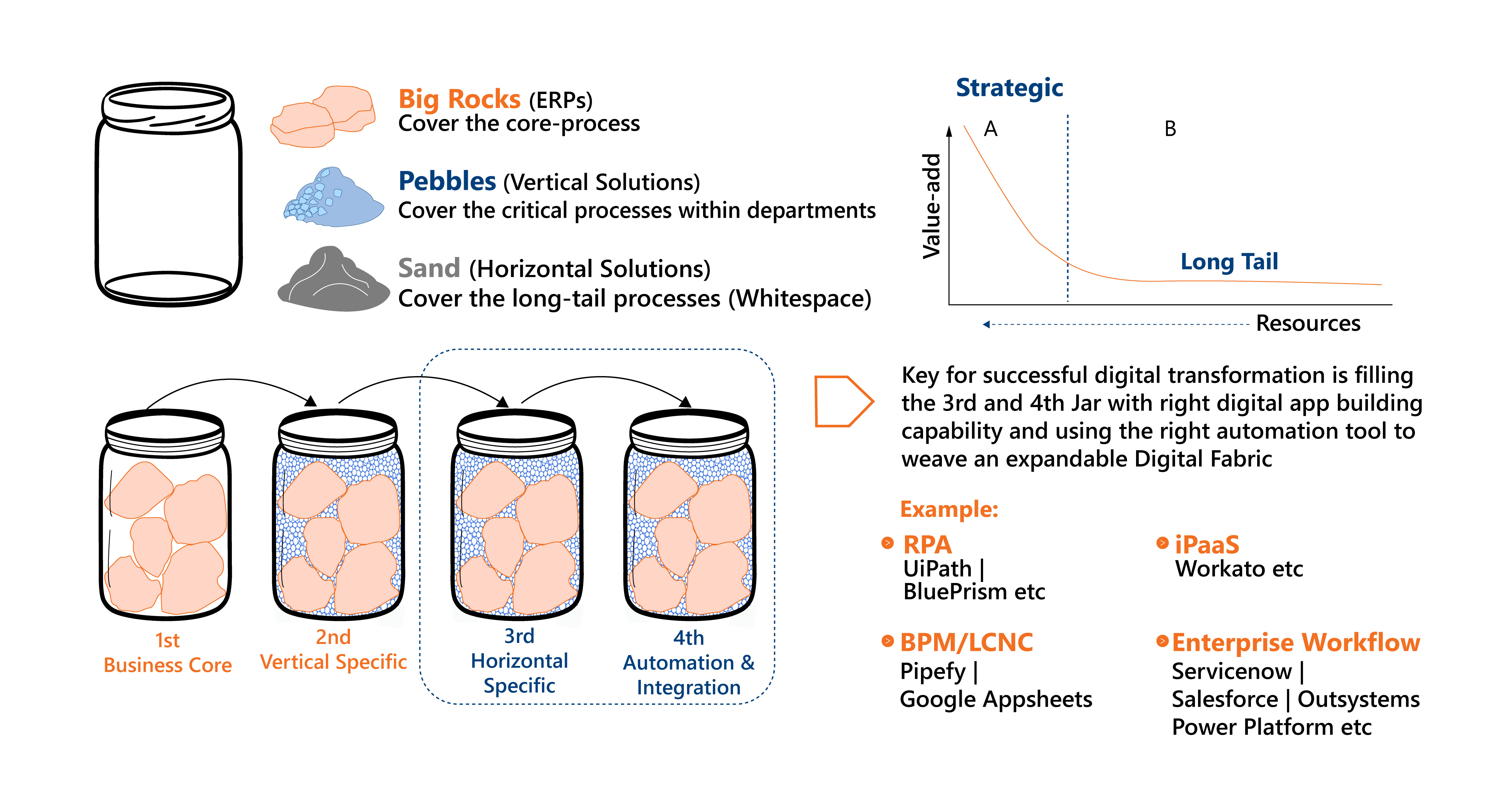
Also Read: Unleashing Business Automation Success: RPA and DevOps as the Keys
Key Technologies to Implement Digital Workflow and Automation Solutions
There are many types of solutions available that are designed specifically to empower businesses to build their own automated workflows using techniques such as low-code, drag-and-drop interfaces, and cloud-based interconnectivity on the top of the systems of records to extend the digital experience wider. Here are some of the most useful ways you can automate your digital workflows:
Workflow Automation Tools
General use solutions like UiPath, Microsoft Power Automate, and Workato use visual flowcharts to help you build workflows in a simple, logical way. Because the system is web-based and WYSIWYG (what you see is what you get), it’s accessible to all skill levels and can be used in almost any industry — whether it’s manufacturing, healthcare, retail, or customer service. They operate on the systems of records, plugging legacy systems and improving repeatable and repetitive processes. There are also more industry-specific tools available for focused automation solutions, such as Zapier, which has over 500 integrations for email marketing, document sharing, social media, and project management applications — making it a good choice for marketing automation.
Process Integration Solutions
Software packages like ServiceNow, Salesforce, Slack, and Microsoft Teams operate as a layer over the systems of records for enhancing the experience of the processes and users. They are excellent tools for consolidating workflow management into a single platform because they are designed purposely to integrate various facets of operations. ServiceNow and Salesforce solve various vertical and point solutions, while Slack and Teams make the process more interactive and collaborative. As they are developed with collaboration in mind, these types of workflow solutions interconnect other software and applications to align data and functions from various sources while keeping operational disruption to a minimum. For instance, Slack can integrate with over 2,000 productivity apps, so users can still access the full functionality of currently used systems directly from the centralized hub of the Slack platform.
Cloud Adoption
Migrating legacy systems and processes into the cloud allows for better access to data and application experiences, both in and out of the office, improving systems experience and efficiency. Cloud platforms such as Amazon Web Services, Microsoft Azure, and Google Cloud Platform can deliver a multitude of services, from applications to data centers, on a pay-for-use basis, which means you can manage costs while ensuring company data and operations are centralized but equally secure (from those who shouldn’t have access) and accessible (for your teams). Major players in cloud services also offer huge scope for customization and development, so you can refine your processes and create problem-solving applications to fit your specific needs.
Approach for Implementing Digital Workflow and Automation Solutions
Applying automation to business processes is a fine art. It needs to be transformative but not disruptive. While identifying areas for digital workflow adoption is one thing, the practicalities of actually implementing those changes require careful planning and incremental execution. Here’s a basic overview of the process for digital workflow automation implementation:
- Creation: Assuming you have your workflow engine in place and you’ve selected and audited your process, you can begin creating digital workflows by translating manual workflows to digital versions in the platform.
- Slow Induction: Roll out new workflows slowly — one at a time, where possible. This allows for any negative repercussions to be easily traced back to the cause. If you implement too many workflows at once it’ll be harder to backtrack and determine any issues.
- Testing: It’s important to comprehensively test each workflow to ensure it’s working before rolling it out to your team and measuring the experience improvements it provides. Be thorough and ruthless, putting it through its paces to determine any weaknesses or gaps that need to be addressed.
- Revisit: As your business grows, you’ll create and implement more new workflows to simplify other processes. Schedule regular check-ins on old workflows to make sure that they are still operating as efficiently as possible, and in cohesion with any new ones. You can expand existing workflows to accommodate new challenges or use them as templates for other workflow solutions.
Elevate your business efficiency with our Digital Workflow and Intelligent Automation Services.
Conclusion
Always remember that the overarching goal of digital workflow automation is to streamline business process management. Avoid implementing process automation purely for the sake of it — this is counterproductive and risks complicating rather than consolidating tasks.
At iOPEX you can learn more about how digital workflow automation is an integral part of business operational efficiency, and see the impact workflow management software can have on process management, download our whitepaper today.
Experience Engineering Blueprint for a Total Digital Experience











